top of page
Support
How can I change my card details?
How to edit IBAN:
Click on “Policies” from the top navigation
Select the policy for which you want to edit your IBAN
Click on “Policy Management” button from the Policy details
Click on “Payment details”
Click on “Start” button next to “Update your Direct Debit”
Enter your Account holder and IBAN details
Save changes How to edit Credit card
How to edit your Credit Card details:
Click on “Policies” from the top navigation
Select the policy for which you want to edit your Credit card
Click on “Payment details” under “Policy management” section
Click on “Start” button next to “Update Credit Card”
You will be redirected the third-party processor page
Enter your Credit card details
Save changes

bottom of page





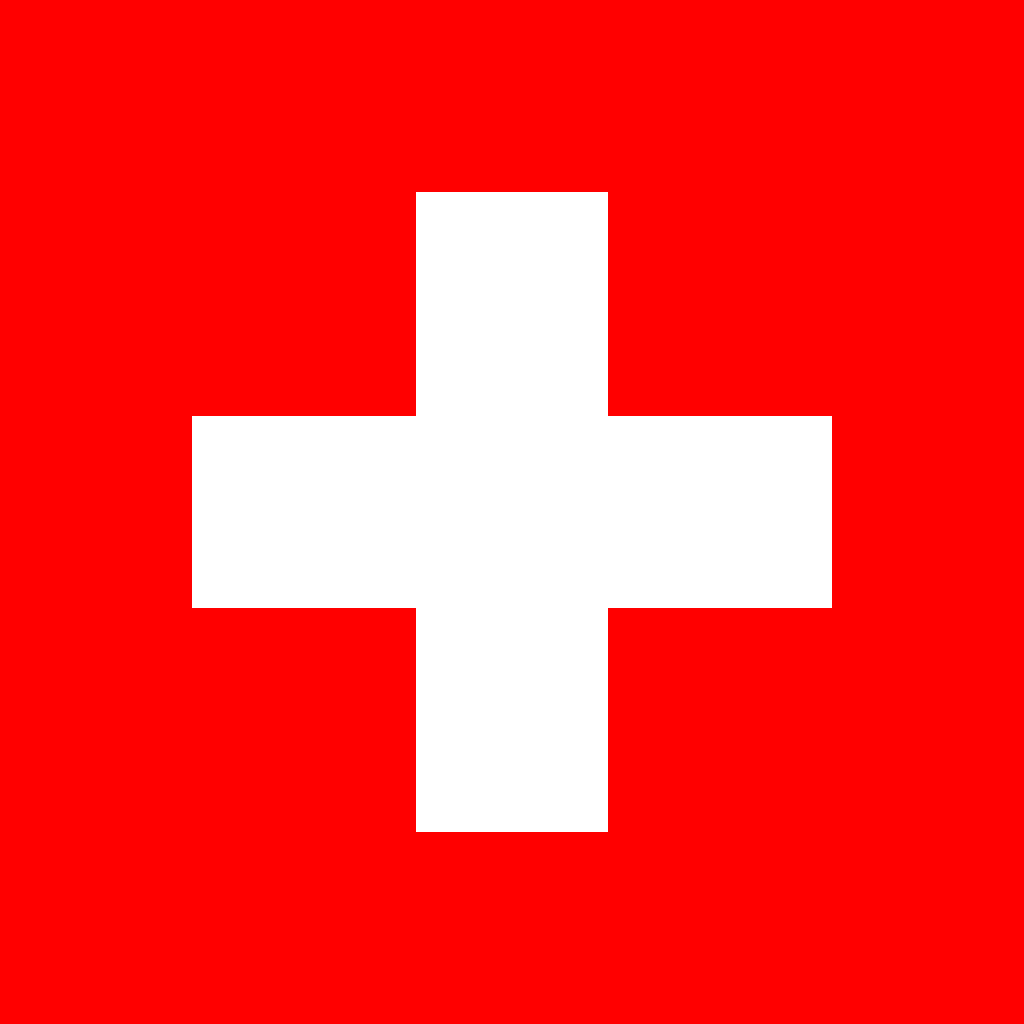




.png)
