top of page
Support
How can I change my payment method?
Follow these steps:
Click on “Policies” from the top navigation
Select the policy for which you want to change your payment method
Click on “Payment details” under “Policy management” section
Click on “Start” button next to “Switch to Credit Card” or “Switch to Direct debit”

bottom of page





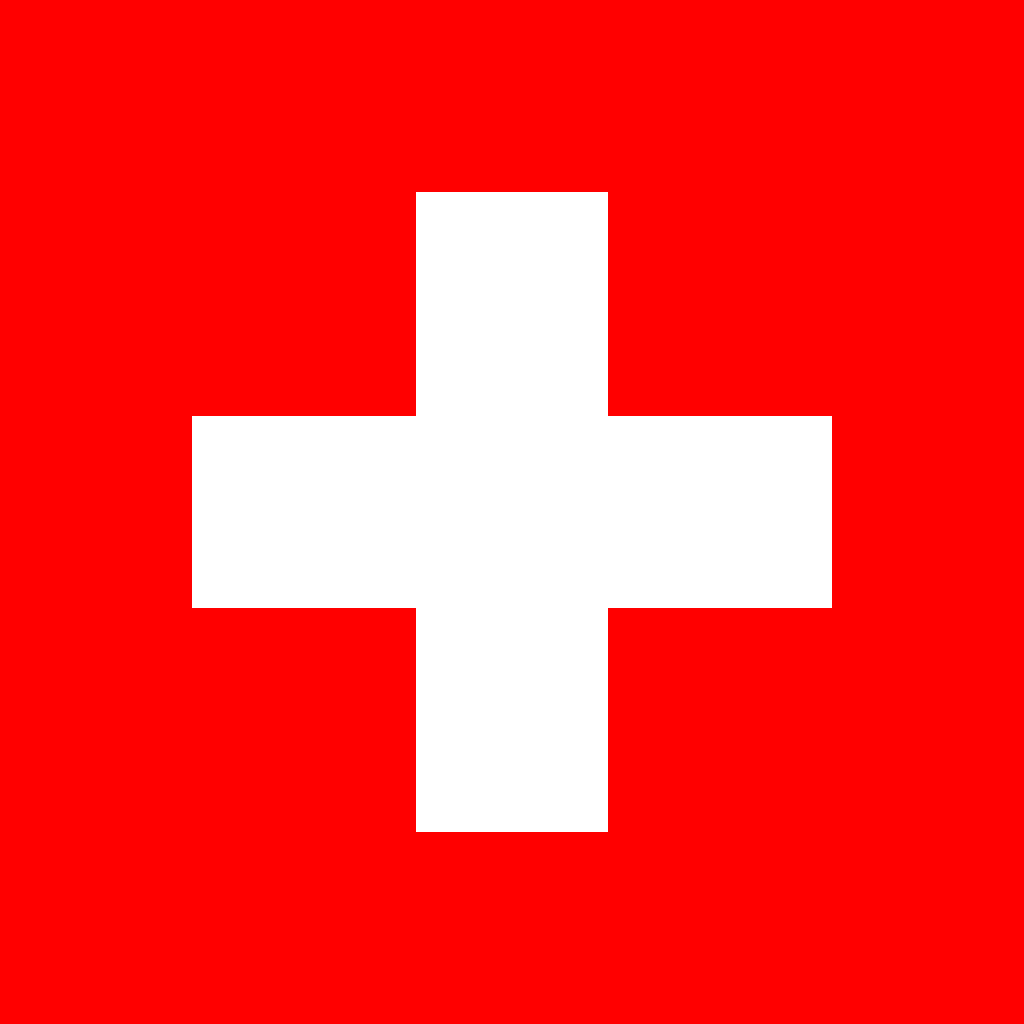




.png)
